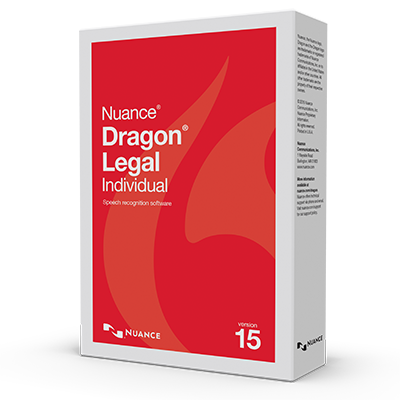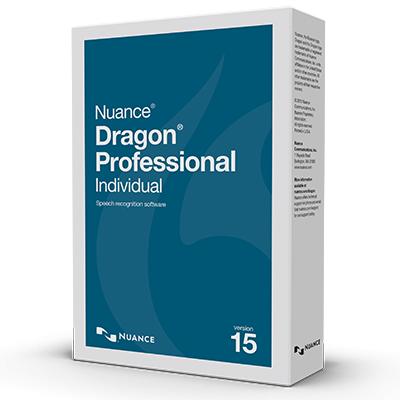Dragon Speech Recognition Software
Work smarter and more productively in the office and on the road. With fast, accurate dictation and transcription, advanced customization, seamless integration across devices, and easy deployment for large enterprises, use your most powerful tool—your voice—and put it to work.
As you speak, voice automatically transposes into text in any Windows based programs (including email or EMT templates).
Nuance Dragon Medical One is a secure, cloud—based speech platform for physicians and other clinicians to securely document complete patient care.
When doctors use Dragon® Medical One, Nuance industry-leading speech recognition software in the cloud, documentation becomes portable and astoundingly fast—so providers can be productive anywhere.
Dragon NaturallySpeaking Legal v15 is speech recognition software designed specifically for the legal industry. An enterprise-ready solution, Dragon Legal enables attorneys and other legal professionals to get more done on their computers — quickly and accurately — using their voice. Dictate, edit and format legal documents, send email, manage schedules, and search the Web — up to three times faster than typing.
Integrated Voice Processing
Combining the advantages of two technologies generates unbelievable time saving benefits for busy professionals and support staff:
- Author: “See What You Say” – as you speak, a draft is automatically generated at your desk.
- Typist: Upon receiving a dictation generated from either a portable or mic, the same draft appears with the audio file – already typed.
Voice To Text Integration with the Grundig DigtaSonic3
Grundig DigtaSoft Integration with Nuance’s Dragon NaturallySpeaking technology produces time saving elements designed to speed document generation turnaround.
A person can instantaneously produce a visual “what did I say” text draft OR at the support staff’s desk – with text being generated automatically in the background WITHOUT the need to listen or type. Both are key elements in productivity enhancements.
There are three options available for dictation:
- Normal Dictation
- Dictation with Draft
- Backend Auto-Transcribe
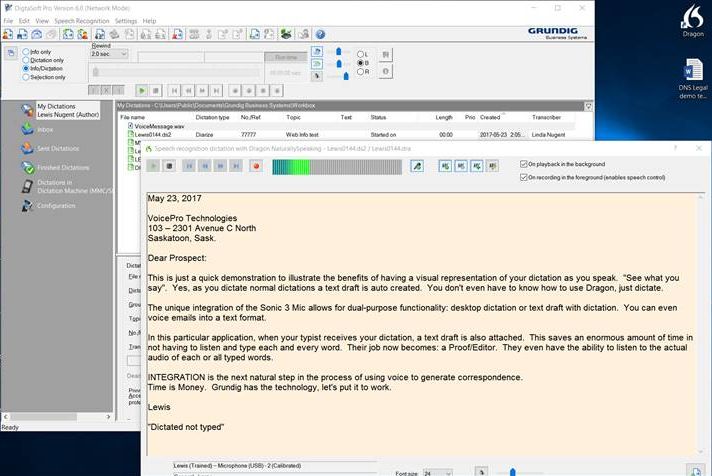
Recommended input devices
Nuance PowerMic IV

Grundig CordEx

Grundig Digta SonicMic 3

Philips SpeechMike III

Plantronics W730